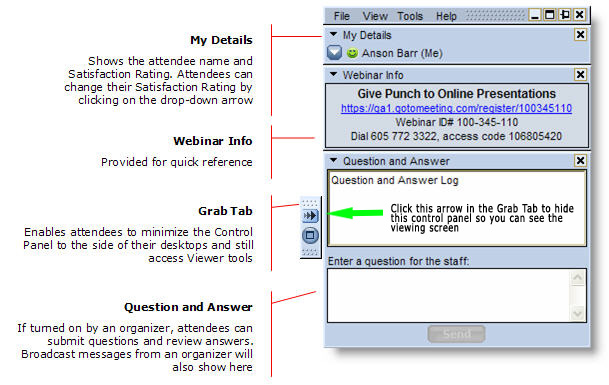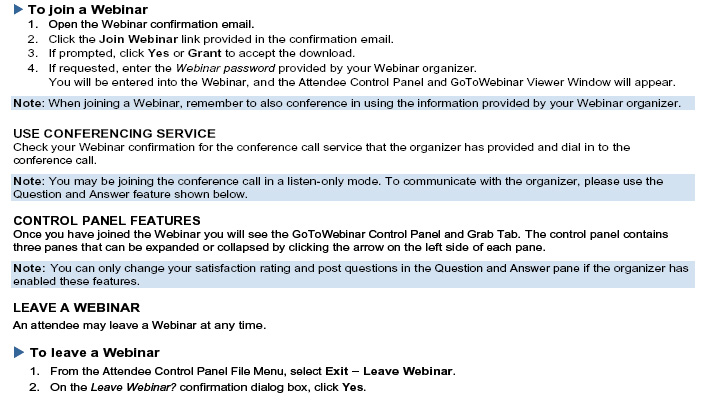WEBINAR FAQ's
Frequently Asked Questions
![]() What equipment or software do I need?
What equipment or software do I need?
![]() Can my computer be infected by a virus or spyware while attending a Webinar?
Can my computer be infected by a virus or spyware while attending a Webinar?
![]() I clicked on the link to view the webinar but nothing is happening. What's wrong?
I clicked on the link to view the webinar but nothing is happening. What's wrong?
![]() How often do you change the Webinar training classes?
How often do you change the Webinar training classes?
![]() Is there a cost associated with attending a Webinar?
Is there a cost associated with attending a Webinar?
![]() I have a question that isn't listed here. How do I contact you?
I have a question that isn't listed here. How do I contact you?
Q: What are Webinars? A: Superlative Training Webinars are a series of expert-led, interactive, Web-based seminars. Attendees watch the presentation live using a Web browser and listen in using the telephone. You can even ask questions, usually by typing them directly on the screen! click here for more information
Q: Why participate in a Webinar? A: Superlative Training Webinars are a great way to enhance your understanding about your Superlative website. Our friendly, knowledgeable trainers will cover a variety of topics and techniques to help you customize your Superlative website.
Q: What equipment or software do I need? A: Don't worry, if you are using a modern computer (5yrs or newer), you should already have everything you need! You may be prompted to install a small plug-in for the first Webinar you try to join, but nothing is downloaded to your computer that may damage your files or take up space.
1. An Internet connection
2. An ordinary web browser
3. A telephone
That's it!
Q: Can my computer be infected by a virus or spyware while attending a Webinar? A:
No, it is not possible to catch or spread a virus or become exposed to spyware when you are using GoToWebinar as either a host or attendee. GoToWebinar screen-sharing technology preserves the secure barrier between systems. For more Webinar security information, visit the GoToWebinar website.
Q: How do I participate? A: When you register, you will receive an email with a web link, telephone number, and an access I.D. # for your scheduled event. When it is time for your training class, just click the link to join the Webinar, then call the phone number provided in your Webinar invitation and you're in!
Q: I clicked on the link to view the webinar but nothing is happening. What's wrong? A: First, refresh your browser (F5). The Webinar screen may have "popped-up" in a new window. Make sure your pop-up blockers are not preventing the webinar from launching by disabling any pop-up blockers. If you still have trouble trying to connect to the Webinar, please contact Superlative's Tech Support at (800) 585-3275. click here for instructions on disabling pop-up blocker
Q: How often do you change the Webinar training classes? A: Our Webinar training schedule is updated at least once a month. We have a variety of training Webinars that generally cover all aspects of maintaining and promoting your Superlative website. View the training calendar-of-events and sign-up for any Webinar for free!
Q: Is there a cost associated with attending a Webinar? A: No, all Webinars are free-of-charge! However, a long-distance phone charge may appear on your next phone bill if applicable. We are working on making toll-free numbers available for future training Webinars.
Q: I have a question that isn't listed here. How do I contact someone at Superlative? A: Please contact Superlative at (800) 585-3275. You can also email any questions/comments: info@superlative.com.